We had a requirement once to map the shipments out of OTM, but on a different system
Below is how I did it.. It might be of help..
Retrieve Shipment Stop Related Lat/Lan from OTM
SELECT SS.STOP_NUM,LAT,LON FROM SHIPMENT_STOP SS,
LOCATION LC WHERE SHIPMENT_GID='XXX.1002413'
AND SS.LOCATION_GID=LC.LOCATION_GID ORDER BY SS.STOP_NUM
Here’s the Javascript for rendering the Map
<script type="text/javascript" src="http://dev.virtualearth.net/mapcontrol/mapcontrol.ashx?v=6.2"></script>
<script type="text/javascript">
var map = null;
function RenderMap()
{
map = new VEMap('MapDiv');
map.SetDashboardSize(VEDashboardSize.Normal);
map.LoadMap(new VELatLong(39.828180,-98.57955),4,'r',false,VEMapMode.Mode2D);
var RouteLayer= new VEShapeLayer();
var shipment1 = new VEShape(VEShapeType.Polyline, new VELatLong(41.8672,-103.6575 ),
[
new VELatLong(41.8672,-103.6575 ),
new VELatLong(42.8419,-106.2818 )
]);
var shipment2 = new VEShape(VEShapeType.Polyline,
[
new VELatLong(33.776864,-84.437599),
new VELatLong(36.223227,-86.977615)
]);
shipment1.HideIcon();
shipment1.SetLineColor(new VEColor(0,225,0,1));
shipment1.SetLineWidth(3);
shipment2.HideIcon();
shipment2.SetLineColor(new VEColor(225,0,0,1));
shipment2.SetLineWidth(3);
RouteLayer.AddShape(shipment1);
RouteLayer.AddShape(shipment2);
map.AddShapeLayer(RouteLayer);
}
</script>
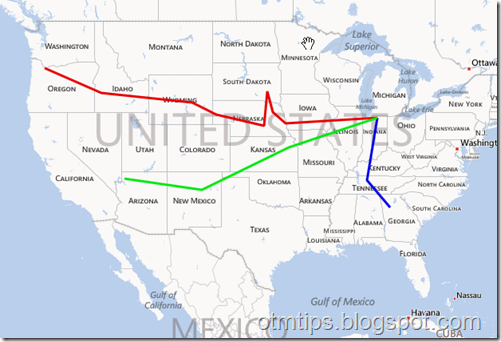
No comments:
Post a Comment