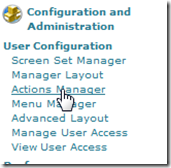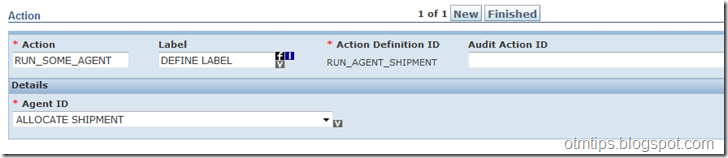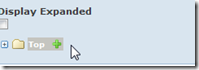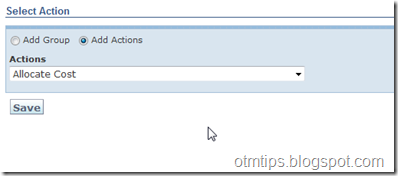We can use Actions to trigger an agent manually on selected Object. Here’s how we can do it
Set Action Name as required . Set the Label (in Public Domain using DBA.ADMIN) with Relevant Name. This is the name you are going to use when setting up the Action Link in Screenset
Select Required Definition, if you are running Action on shipment Objects and Trying to invoke Agent, select RUN_AGENT_SHIPMENT. Agent ID Field shows list of Agents which can be invoked.
In Your custom screenset, go to Actions tab and add action
Select “Add Actions” and choose the Action you created above..