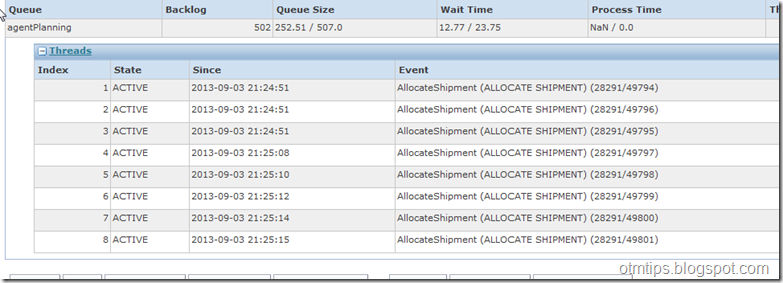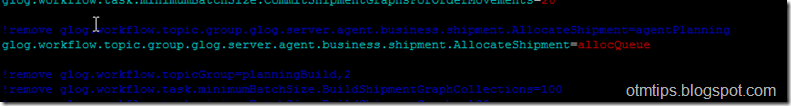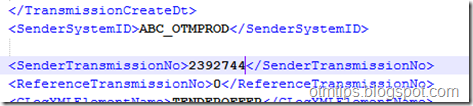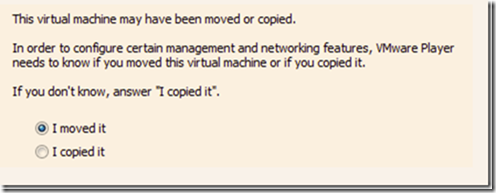When you have a huge list of tasks running on the default queues, you might have some backlog / performance problems. In the example below, we have Allocations running on shipments and is backlog on the default AgentPlanning queue. It will cause other tasks triggered on queue in backlog and has to wait..
to eliminate these issues, you can create custom queues and reassign the topic workflows to the custom Queue
Here are the property settings to redirect the topic group to custom Queue
Also remember to set the threads for the new queue