Troubleshooting Error - “MAC Address --- of adapter Ethernet0 is within the reserved address range or Adapter Ethernet0 many not have network connectivity”
This error will appear when copy of a VM Image is running in parallel with the original VM and you chose ‘I Moved it’ when prompted by VMware.
Solution
1. Shutdown the VM which has the error.
2. Go to the VM’s (The VM which is generating error) Folder and change the Folder Name .,. (change to any thing)
3. Launch the VMX File and VMware generates the same prompt, choose “I Copied it”
This will fix the problem
.

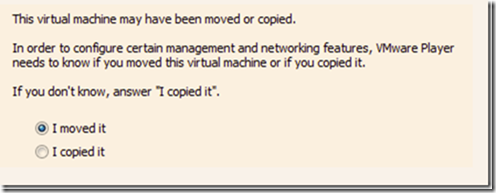
Works great
ReplyDeletethank you